How Long Can a Laptop Last?
Nowadays, laptops have become essential tools for work, learning, and entertainment. but any device, they don’t last forever every device has its own limited life span. if you buy a new laptop or second-hand People often wonder: How long can a laptop last? The lifespan of a laptop depends on several factors, such as its quality, how it’s used, and how well it’s maintained. In this article, we’ll explore the average lifespan of a laptop, signs it may be time to upgrade, and tips to make your device last longer.

How Long Can a Laptop Last?
How Long Can a Laptop Last?
A laptop typically lasts 3 to 7 years. but depending on what kind of tasks you plan to use, If you use it for heavy tasks like gaming or video editing, it might only work well for 3 to 4 years. But if you only plan to use it for basic tasks like web browsing or word processing, it can last 6 to 7 years or more.
What Affects a Laptop’s Lifespan?
there are several things that will determine how long your laptop will last:
Build Quality and Brand:
High-end laptops (like Apple or Dell) are usually made with better parts and tend to last longer than cheaper ones.
Usage:
If you use the laptop for demanding tasks (like 3D rendering or games), it wears out faster. Simple use, like watching videos or browsing the internet, keeps it working longer.
Battery Life:
Most of the laptop batteries start to lose their ability to hold a charge after 2 to 4 years. Even though if the rest of the laptop works fine, a poor battery can be frustrating.
Hardware Components:
SSD vs. HDD: Laptops with SSDs are made for faster and last longer than the other laptops that come with older hard drives.
RAM and Processor: Both RAM and processor can become outdated, which means the laptop won’t run new programs smoothly after a few years.
.
Signs Your Laptop Is Dying
- Slow Performance: The laptop takes forever to start or open programs.
- Battery Issues: It only works for a few minutes without being plugged in.
- Overheating: It gets hot even with light use.
- Frequent Crashes: The screen freezes, or you get blue screens often.
- Software Problems: It can’t install the latest apps or updates
-
-
- .
-
How to Make Your Laptop Last Longer
You can extend your laptop’s life by following some simple steps:
- Keep It Clean: clean your laptop or computer regularly weekly or monthly because long-run used laptops are used to get Dust. this dust enters through the fans and vents and spreads over inside the laptop. this thing will affect your laptop directly, it will start affecting your laptop slowly and slowly To solve this problem you should clean regularly a laptop to stop overheating and performance issues.
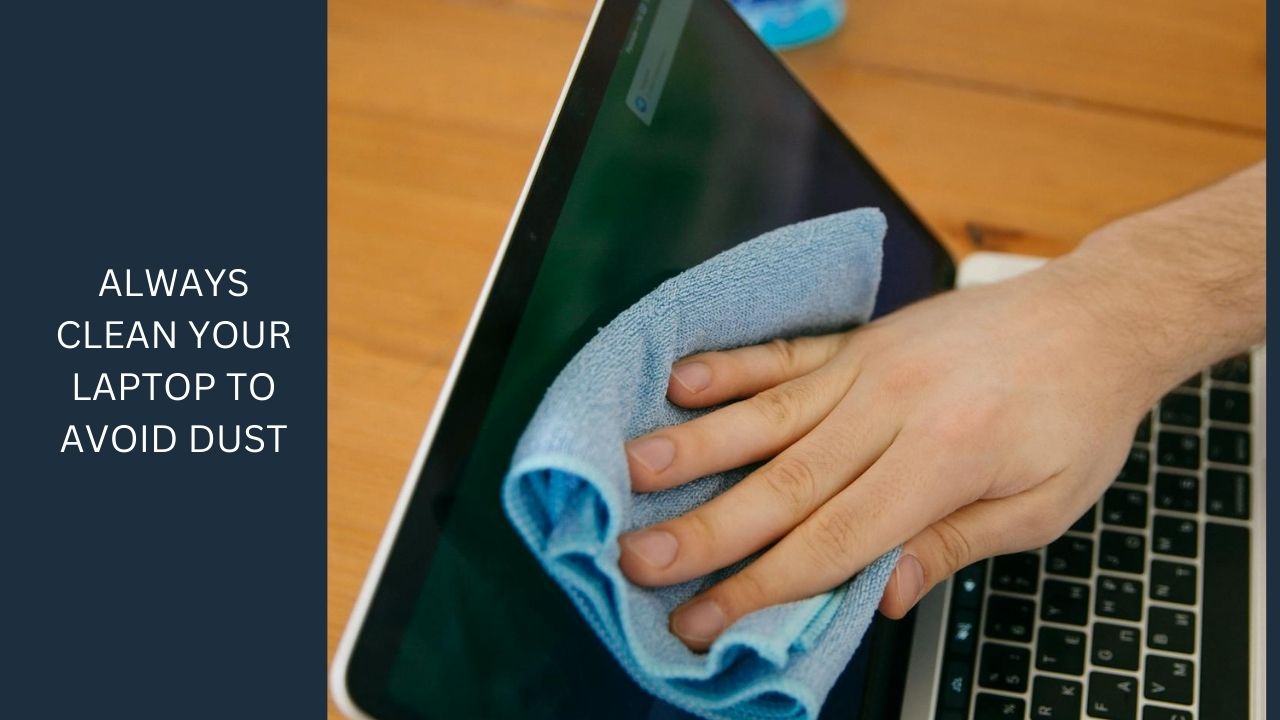
- Update Software: Make sure your operating system and programs are up-to-date.
- Upgrade Parts: If possible, replace the battery or add more RAM.
- Hardware protection: when comes to protecting the hardware you should Avoid dropping or spilling things on it, and use a bag pack and sleeve when traveling not only for travelling for many reasons this will get an extra layer of protection, and also to run long-lasting.
- Charge Smartly: Don’t leave the laptop plugged in all the time. Unplug it once the battery is full.
- cables organize: cables organize are also a very important thing most of the time when our things start getting old, we don’t care about them anymore like we do with new ones. so cable maintenance is important for a neat workspace, preventing damage, and avoiding slips, and falls
- virus protection: the first thing I would say is to stay away from viruses. the Windows Defender works better but still, you will need anti-virus software to fix things, especially for malware attacks. so have virus protection software that will keep you safe from all kinds of virus attacks on your laptop.
When to Replace Your Laptop
Deciding when to replace your laptop can be challenging, especially if it has served you well for several years. However, there are clear signs that indicate it might be time for an upgrade. Here’s a guide to help you determine when to say goodbye to your old laptop and invest in a new one.
- Slow Performance
One of the most common signs that you need a new laptop is slow performance. If you notice:
- Long startup times: Your laptop takes several minutes to boot up.
- Lagging applications: Programs freeze or take a long time to open, even simple tasks like browsing the web.
- Frequent crashes or freezes: Your laptop often becomes unresponsive, requiring a restart.
These performance issues may signal that your hardware is outdated and unable to keep up with modern software demands.
- Battery Problems
Over time, laptop batteries degrade and can become a significant issue. Signs that your battery may need replacement or that it’s time for a new laptop include:
- Rapid battery drain: The battery drains quickly, requiring frequent charging.
- Inability to hold a charge: Your laptop only works when plugged in and shuts down as soon as it’s unplugged.
- Swelling or physical damage: If the battery appears swollen or damaged, it poses a safety risk and should be addressed immediately.
- Incompatibility with Software
As software evolves, older laptops may struggle to run new applications or updates. If you find that:
- You can’t install the latest operating system: New OS versions may not support your older hardware.
- Programs won’t install: Many modern programs require more powerful hardware than your laptop can provide.
It may be time to replace your device to ensure compatibility with the latest tools and security updates.
- Outdated Hardware
If your laptop has old hardware, it may not support the features you need. Signs include:
- Low RAM or storage: If your laptop struggles with multitasking or runs out of storage frequently, it might not meet your needs anymore.
- Old processor: Newer processors offer better performance and efficiency, so an outdated one can limit your laptop’s capabilities.
- Frequent Repairs
If you find yourself taking your laptop for repairs frequently, it could be a sign that it’s nearing the end of its life. Consider replacing it if:
- Repair costs add up: If repairs are expensive or frequent, it may be more cost-effective to invest in a new laptop.
- Multiple hardware failures: If different parts (like the screen, keyboard, or hard drive) are failing, it’s likely that the laptop is reaching the end of its lifespan.
- Physical Damage
Physical damage can also signal it’s time for a new laptop. Look out for:
- Cracks or damage to the screen: A damaged display can make it hard to use the laptop effectively.
- Worn-out keys or trackpad: If the keyboard or trackpad is failing, it can hinder productivity.
- Replacing your laptop doesn’t have to be a daunting decision. If you notice slow performance, battery issues, software incompatibility, outdated hardware, frequent repairs, or physical damage, it may be time to consider a new device. Assess your needs and budget, and look for a laptop that will serve you well for the years to come. Making the switch when you recognize these signs can enhance your productivity and provide a better overall experience!
When Should You Get a New Laptop?
It’s time to consider a new laptop if:
- The repair cost is too high.
- It can’t run the latest software you need.
- It crashes often, even after repairs.
- The battery no longer holds any charge,
- that means the time has come for you to buy a new one.
Conclusion Your laptop can last for many years if you use and care for it properly. While 3 to 5 years is the average lifespan, taking good care of it can stretch that to 7 years or more. However, there comes a time when repairs become expensive or performance is too slow. When that happens, it’s time to think about upgrading. Until then, regular maintenance and smart usage can help keep your laptop running like new.
